Overview
Instances of a Class
 Lecture notes |
 Pdf slides |

|
General class structure
 Lecture notes |
 Pdf slides |

|
What's a class anyway?
 Lecture notes |
 Pdf slides |

|
Rectangle objects
 Lecture notes |
 Pdf slides |

|
A class describing rectangles
 Lecture notes |
 Pdf slides |

|
Rectangle class and instances
 Lecture notes |
 Pdf slides |

|
(#1 of 5) |
Rectangle class and instances
 Lecture notes |
 Pdf slides |

|
(#2 of 5) |
Rectangle class and instances
 Lecture notes |
 Pdf slides |

|
(#3 of 5) |
Rectangle class and instances
 Lecture notes |
 Pdf slides |

|
(#4 of 5) |
Rectangle class and instances
 Lecture notes |
 Pdf slides |

|
(#5 of 5) |
Generated diagrams
 Lecture notes |
 Pdf slides |

|
Overview
The new operator: Creating rectangle
instances
 Lecture notes |
 Pdf slides |

|
Syntax creating instances
 Lecture notes |
 Pdf slides |

|
Assigning attribute values to class instances
 Lecture notes |
 Pdf slides |

|
Instance memory representation
 Lecture notes |
 Pdf slides |

|
References and null
 Lecture notes |
 Pdf slides |

|
Checking for object presence
 Lecture notes |
 Pdf slides |

|
Overview
Why packages ?
 Lecture notes |
 Pdf slides |

|
Rules and conventions
 Lecture notes |
 Pdf slides |

|
Fully qualified class name vs. import
 Lecture notes |
 Pdf slides |

|
Don't be too lazy!
 Lecture notes |
 Pdf slides |

|
Special: Classes in package java.lang
 Lecture notes |
 Pdf slides |

|
Class, package and file system
 Lecture notes |
 Pdf slides |

|
Source hierarchy view
 Lecture notes |
 Pdf slides |

|
Overview
Object methods
 Lecture notes |
 Pdf slides |

|
Scaling a rectangle
 Lecture notes |
 Pdf slides |

|
(#1 of 3) |
Scaling a rectangle
 Lecture notes |
 Pdf slides |

|
(#2 of 3) |
Scaling a rectangle
 Lecture notes |
 Pdf slides |

|
(#3 of 3) |
Scaling method implementation
 Lecture notes |
 Pdf slides |

|
Scaling method signature
 Lecture notes |
 Pdf slides |

|
Using the scale(...) method
 Lecture notes |
 Pdf slides |

|
Method definition syntax
 Lecture notes |
 Pdf slides |

|
A rectangle's perimeter
 Lecture notes |
 Pdf slides |

|
(#1 of 3) |
A rectangle's perimeter
 Lecture notes |
 Pdf slides |

|
(#2 of 3) |
A rectangle's perimeter
 Lecture notes |
 Pdf slides |

|
(#3 of 3) |
getPerimeter() method
implementation
 Lecture notes |
 Pdf slides |

|
Using
Rectangle.getPerimeter()
 Lecture notes |
 Pdf slides |

|
Followup exercises
 Lecture notes |
 Pdf slides |

|
Overview
Access control: Overall objectives
 Lecture notes |
 Pdf slides |

|
Example: Two ways implementing a day's time
 Lecture notes |
 Pdf slides |

|
Access violation
 Lecture notes |
 Pdf slides |

|
Access rules
 Lecture notes |
 Pdf slides |

|
 Lecture notes |
 Pdf slides |

|
Followup exercises
 Lecture notes |
 Pdf slides |

|
Overview
Direct access vs. setter method
 Lecture notes |
 Pdf slides |

|
Why adding setter methods?
 Lecture notes |
 Pdf slides |

|
Implementation change: Minutes only, no hours
 Lecture notes |
 Pdf slides |

|
Followup exercise
 Lecture notes |
 Pdf slides |

|
Overview
Defining type signatures
 Lecture notes |
 Pdf slides |

|
Type signature examples
 Lecture notes |
 Pdf slides |

|
Defining method signatures
 Lecture notes |
 Pdf slides |

|
Method signature examples
 Lecture notes |
 Pdf slides |

|
Followup exercise
 Lecture notes |
 Pdf slides |

|
Overview
Method overloading: Same name, different signature
 Lecture notes |
 Pdf slides |

|
Overloading, alternate names
 Lecture notes |
 Pdf slides |

|
No overloading in »C«
 Lecture notes |
 Pdf slides |

|
»C« requires unique function names
 Lecture notes |
 Pdf slides |

|
No distinction on return type
 Lecture notes |
 Pdf slides |

|
Method signatures rationale
 Lecture notes |
 Pdf slides |

|
Method signatures rationale
 Lecture notes |
 Pdf slides |

|
Followup exercise
 Lecture notes |
 Pdf slides |

|
Example: System.out.print(...)
 Lecture notes |
 Pdf slides |

|
Overview
Creating and initializing rectangles
 Lecture notes |
 Pdf slides |

|
Defining a constructor
 Lecture notes |
 Pdf slides |

|
Constructor syntax
 Lecture notes |
 Pdf slides |

|
Constructors
 Lecture notes |
 Pdf slides |

|
Multiple overloaded constructors
 Lecture notes |
 Pdf slides |

|
Constructor calls within constructor
 Lecture notes |
 Pdf slides |

|
Instances by overloaded constructors
 Lecture notes |
 Pdf slides |

|
No constructor vs. default constructor
 Lecture notes |
 Pdf slides |

|
Non - default constructor, but no default constructor
 Lecture notes |
 Pdf slides |

|
Followup exercises
 Lecture notes |
 Pdf slides |

|
Overview
Circle and variable scopes
 Lecture notes |
 Pdf slides |

|
(#1 of 3) |
Circle and variable scopes
 Lecture notes |
 Pdf slides |

|
(#2 of 3) |
Circle and variable scopes
 Lecture notes |
 Pdf slides |

|
(#3 of 3) |
Documenting classes and methods
 Lecture notes |
 Pdf slides |

|
Generated Javadoc
 Lecture notes |
 Pdf slides |

|
(#1 of 5) |
Generated Javadoc
 Lecture notes |
 Pdf slides |

|
(#2 of 5) |
Generated Javadoc
 Lecture notes |
 Pdf slides |

|
(#3 of 5) |
Generated Javadoc
 Lecture notes |
 Pdf slides |

|
(#4 of 5) |
Generated Javadoc
 Lecture notes |
 Pdf slides |

|
(#5 of 5) |
Refactoring «r» ⇒ «radius»
 Lecture notes |
 Pdf slides |

|
(#1 of 3) |
Refactoring «r» ⇒ «radius»
 Lecture notes |
 Pdf slides |

|
(#2 of 3) |
Refactoring «r» ⇒ «radius»
 Lecture notes |
 Pdf slides |

|
(#3 of 3) |
Scope assignment problem
 Lecture notes |
 Pdf slides |

|
this overriding method
scope
 Lecture notes |
 Pdf slides |

|
(#1 of 5) |
this overriding method
scope
 Lecture notes |
 Pdf slides |

|
(#2 of 5) |
this overriding method
scope
 Lecture notes |
 Pdf slides |

|
(#3 of 5) |
this overriding method
scope
 Lecture notes |
 Pdf slides |

|
(#4 of 5) |
this overriding method
scope
 Lecture notes |
 Pdf slides |

|
(#5 of 5) |
Followup exercise
 Lecture notes |
 Pdf slides |

|
Overview
Why do we require an instance?
 Lecture notes |
 Pdf slides |

|
Solution: Replace instance method by class method using static
 Lecture notes |
 Pdf slides |

|
Club membership objectives
 Lecture notes |
 Pdf slides |

|
Step 1: Implementing club member names.
 Lecture notes |
 Pdf slides |

|
Showing membership info.
 Lecture notes |
 Pdf slides |

|
Step 2: Adding membership numbers.
 Lecture notes |
 Pdf slides |

|
Showing membership numbers.
 Lecture notes |
 Pdf slides |

|
Member creation steps
 Lecture notes |
 Pdf slides |

|
(#1 of 11) |
Member creation steps
 Lecture notes |
 Pdf slides |

|
(#2 of 11) |
Member creation steps
 Lecture notes |
 Pdf slides |

|
(#3 of 11) |
Member creation steps
 Lecture notes |
 Pdf slides |

|
(#4 of 11) |
Member creation steps
 Lecture notes |
 Pdf slides |

|
(#5 of 11) |
Member creation steps
 Lecture notes |
 Pdf slides |

|
(#6 of 11) |
Member creation steps
 Lecture notes |
 Pdf slides |

|
(#7 of 11) |
Member creation steps
 Lecture notes |
 Pdf slides |

|
(#8 of 11) |
Member creation steps
 Lecture notes |
 Pdf slides |

|
(#9 of 11) |
Member creation steps
 Lecture notes |
 Pdf slides |

|
(#10 of 11) |
Member creation steps
 Lecture notes |
 Pdf slides |

|
(#11 of 11) |
Accessing the club's overall member count?
 Lecture notes |
 Pdf slides |

|
Accessing the club's member count
 Lecture notes |
 Pdf slides |

|
Syntax accessing class members
 Lecture notes |
 Pdf slides |

|
static / non-static wrap up
 Lecture notes |
 Pdf slides |

|
Finally understanding
System.out.print(ln)
 Lecture notes |
 Pdf slides |

|
Followup exercises
 Lecture notes |
 Pdf slides |

|
Overview
Newton's letter to Robert Hooke
 Lecture notes |
 Pdf slides |

|
Application execution prerequisites
 Lecture notes |
 Pdf slides |

|
(#1 of 6) |
Application execution prerequisites
 Lecture notes |
 Pdf slides |

|
(#2 of 6) |
Application execution prerequisites
 Lecture notes |
 Pdf slides |

|
(#3 of 6) |
Application execution prerequisites
 Lecture notes |
 Pdf slides |

|
(#4 of 6) |
Application execution prerequisites
 Lecture notes |
 Pdf slides |

|
(#5 of 6) |
Application execution prerequisites
 Lecture notes |
 Pdf slides |

|
(#6 of 6) |
Why Maven project management?
 Lecture notes |
 Pdf slides |

|
 Lecture notes |
 Pdf slides |

|
Maven iText library pom.xml definition
 Lecture notes |
 Pdf slides |

|
Itext transitive dependencies
 Lecture notes |
 Pdf slides |

|
Class location in iText library
 Lecture notes |
 Pdf slides |

|
Class location in iText library
 Lecture notes |
 Pdf slides |

|
Maven repositories
 Lecture notes |
 Pdf slides |

|
Followup exercise
 Lecture notes |
 Pdf slides |

|
Maven archetypes
 Lecture notes |
 Pdf slides |

|
 Lecture notes |
 Pdf slides |

|
Providing project «helper»
 Lecture notes |
 Pdf slides |

|
Install project «Common»
 Lecture notes |
 Pdf slides |

|
helper-0.9.jar archive content
 Lecture notes |
 Pdf slides |

|
Consuming project «Lottery»
 Lecture notes |
 Pdf slides |

|
External libraries view
 Lecture notes |
 Pdf slides |

|
Using Helper.factorial(...) computing
 Lecture notes |
 Pdf slides |

|
Maven artifact dependency.
 Lecture notes |
 Pdf slides |

|
(#1 of 5) |
Maven artifact dependency.
 Lecture notes |
 Pdf slides |

|
(#2 of 5) |
Maven artifact dependency.
 Lecture notes |
 Pdf slides |

|
(#3 of 5) |
Maven artifact dependency.
 Lecture notes |
 Pdf slides |

|
(#4 of 5) |
Maven artifact dependency.
 Lecture notes |
 Pdf slides |

|
(#5 of 5) |
Followup exercises
 Lecture notes |
 Pdf slides |

|
Overview
Using the MI Sd1 project template
 Lecture notes |
 Pdf slides |

|
CLI example
 Lecture notes |
 Pdf slides |

|
Supplementary MI Maven archetypes
 Lecture notes |
 Pdf slides |

|
CLI testing mi-maven-archetype-quickstart
 Lecture notes |
 Pdf slides |

|
CLI archetype details
 Lecture notes |
 Pdf slides |

|
Generated project layout
 Lecture notes |
 Pdf slides |

|
Followup exercise
 Lecture notes |
 Pdf slides |

|
Maven compile
 Lecture notes |
 Pdf slides |

|
Compilation file view
 Lecture notes |
 Pdf slides |

|
Execution
 Lecture notes |
 Pdf slides |

|
Maven package
 Lecture notes |
 Pdf slides |

|
Executing Java™ archive
first-0.9.jar
 Lecture notes |
 Pdf slides |

|
Followup exercise
 Lecture notes |
 Pdf slides |

|
Maven
javadoc:javadoc
 Lecture notes |
 Pdf slides |

|
Maven clean
 Lecture notes |
 Pdf slides |

|
Overview
Intellij IDEA Maven support
 Lecture notes |
 Pdf slides |

|
Adding MI Maven server
 Lecture notes |
 Pdf slides |

|
(#1 of 3) |
Adding MI Maven server
 Lecture notes |
 Pdf slides |

|
(#2 of 3) |
Adding MI Maven server
 Lecture notes |
 Pdf slides |

|
(#3 of 3) |
New MI archetype project
 Lecture notes |
 Pdf slides |

|
pom.xml content changes
 Lecture notes |
 Pdf slides |

|
Intellij IDEA generating Javadoc™
 Lecture notes |
 Pdf slides |

|
(#1 of 8) |
Intellij IDEA generating Javadoc™
 Lecture notes |
 Pdf slides |

|
(#2 of 8) |
Intellij IDEA generating Javadoc™
 Lecture notes |
 Pdf slides |

|
(#3 of 8) |
Intellij IDEA generating Javadoc™
 Lecture notes |
 Pdf slides |

|
(#4 of 8) |
Intellij IDEA generating Javadoc™
 Lecture notes |
 Pdf slides |

|
(#5 of 8) |
Intellij IDEA generating Javadoc™
 Lecture notes |
 Pdf slides |

|
(#6 of 8) |
Intellij IDEA generating Javadoc™
 Lecture notes |
 Pdf slides |

|
(#7 of 8) |
Intellij IDEA generating Javadoc™
 Lecture notes |
 Pdf slides |

|
(#8 of 8) |
Followup exercises
 Lecture notes |
 Pdf slides |

|
Overview
Recommended reading
 Lecture notes |
 Pdf slides |

|
Test categories
 Lecture notes |
 Pdf slides |

|
Example: Computing prime numbers
 Lecture notes |
 Pdf slides |

|
Unit test principle
 Lecture notes |
 Pdf slides |

|
(#1 of 8) |
Unit test principle
 Lecture notes |
 Pdf slides |

|
(#2 of 8) |
Unit test principle
 Lecture notes |
 Pdf slides |

|
(#3 of 8) |
Unit test principle
 Lecture notes |
 Pdf slides |

|
(#4 of 8) |
Unit test principle
 Lecture notes |
 Pdf slides |

|
(#5 of 8) |
Unit test principle
 Lecture notes |
 Pdf slides |

|
(#6 of 8) |
Unit test principle
 Lecture notes |
 Pdf slides |

|
(#7 of 8) |
Unit test principle
 Lecture notes |
 Pdf slides |

|
(#8 of 8) |
Test driven development
 Lecture notes |
 Pdf slides |

|
Steps in Unit Testing
 Lecture notes |
 Pdf slides |

|
Overview
Step 1 + 2: Specify method, write skeleton
 Lecture notes |
 Pdf slides |

|
Execution yet being flawed
 Lecture notes |
 Pdf slides |

|
Sample test data
 Lecture notes |
 Pdf slides |

|
Step 3: Junit based specification test
 Lecture notes |
 Pdf slides |

|
 Lecture notes |
 Pdf slides |

|
Junit skeleton test result (IDE)
 Lecture notes |
 Pdf slides |

|
Step 3: Providing more prime tests
 Lecture notes |
 Pdf slides |

|
Step 3: Prime mass testing
 Lecture notes |
 Pdf slides |

|
Step 4: Implement skeleton
 Lecture notes |
 Pdf slides |

|
Step 5: Testing our first implementation
 Lecture notes |
 Pdf slides |

|
Overview
Implementation observation
 Lecture notes |
 Pdf slides |

|
Changing the implementation
 Lecture notes |
 Pdf slides |

|
Regression test
 Lecture notes |
 Pdf slides |

|
Systematic error debugging
 Lecture notes |
 Pdf slides |

|
(#1 of 13) |
Systematic error debugging
 Lecture notes |
 Pdf slides |

|
(#2 of 13) |
Systematic error debugging
 Lecture notes |
 Pdf slides |

|
(#3 of 13) |
Systematic error debugging
 Lecture notes |
 Pdf slides |

|
(#4 of 13) |
Systematic error debugging
 Lecture notes |
 Pdf slides |

|
(#5 of 13) |
Systematic error debugging
 Lecture notes |
 Pdf slides |

|
(#6 of 13) |
Systematic error debugging
 Lecture notes |
 Pdf slides |

|
(#7 of 13) |
Systematic error debugging
 Lecture notes |
 Pdf slides |

|
(#8 of 13) |
Systematic error debugging
 Lecture notes |
 Pdf slides |

|
(#9 of 13) |
Systematic error debugging
 Lecture notes |
 Pdf slides |

|
(#10 of 13) |
Systematic error debugging
 Lecture notes |
 Pdf slides |

|
(#11 of 13) |
Systematic error debugging
 Lecture notes |
 Pdf slides |

|
(#12 of 13) |
Systematic error debugging
 Lecture notes |
 Pdf slides |

|
(#13 of 13) |
Error correction in detail
 Lecture notes |
 Pdf slides |

|
Overview
Available comparison methods
 Lecture notes |
 Pdf slides |

|
Caution comparing float / double !!
 Lecture notes |
 Pdf slides |

|
Weird arithmetics?
 Lecture notes |
 Pdf slides |

|
Limited representation precision
 Lecture notes |
 Pdf slides |

|
Solving the issue
 Lecture notes |
 Pdf slides |

|
Followup exercises
 Lecture notes |
 Pdf slides |

|
Overview
The @Test
annotation
 Lecture notes |
 Pdf slides |

|
The Assert
class
 Lecture notes |
 Pdf slides |

|
Importing dependencies
 Lecture notes |
 Pdf slides |

|
Dependency archive content
 Lecture notes |
 Pdf slides |

|
Followup exercises
 Lecture notes |
 Pdf slides |

|
Overview
Value vs. reference type variables
 Lecture notes |
 Pdf slides |

|
Different behaviour!
 Lecture notes |
 Pdf slides |

|
Value variable Details
 Lecture notes |
 Pdf slides |

|
(#1 of 4) |
Value variable Details
 Lecture notes |
 Pdf slides |

|
(#2 of 4) |
Value variable Details
 Lecture notes |
 Pdf slides |

|
(#3 of 4) |
Value variable Details
 Lecture notes |
 Pdf slides |

|
(#4 of 4) |
Reference variable Details
 Lecture notes |
 Pdf slides |

|
(#1 of 5) |
Reference variable Details
 Lecture notes |
 Pdf slides |

|
(#2 of 5) |
Reference variable Details
 Lecture notes |
 Pdf slides |

|
(#3 of 5) |
Reference variable Details
 Lecture notes |
 Pdf slides |

|
(#4 of 5) |
Reference variable Details
 Lecture notes |
 Pdf slides |

|
(#5 of 5) |
Only «call-by-value» in Java™
 Lecture notes |
 Pdf slides |

|
«call-by-value» details
 Lecture notes |
 Pdf slides |

|
(#1 of 6) |
«call-by-value» details
 Lecture notes |
 Pdf slides |

|
(#2 of 6) |
«call-by-value» details
 Lecture notes |
 Pdf slides |

|
(#3 of 6) |
«call-by-value» details
 Lecture notes |
 Pdf slides |

|
(#4 of 6) |
«call-by-value» details
 Lecture notes |
 Pdf slides |

|
(#5 of 6) |
«call-by-value» details
 Lecture notes |
 Pdf slides |

|
(#6 of 6) |
«call-by-reference» for objects?
 Lecture notes |
 Pdf slides |

|
«call-by-reference» details
 Lecture notes |
 Pdf slides |

|
(#1 of 6) |
«call-by-reference» details
 Lecture notes |
 Pdf slides |

|
(#2 of 6) |
«call-by-reference» details
 Lecture notes |
 Pdf slides |

|
(#3 of 6) |
«call-by-reference» details
 Lecture notes |
 Pdf slides |

|
(#4 of 6) |
«call-by-reference» details
 Lecture notes |
 Pdf slides |

|
(#5 of 6) |
«call-by-reference» details
 Lecture notes |
 Pdf slides |

|
(#6 of 6) |
No «call-by-reference» in Java™!
 Lecture notes |
 Pdf slides |

|
No «call-by-reference» details
 Lecture notes |
 Pdf slides |

|
(#1 of 7) |
No «call-by-reference» details
 Lecture notes |
 Pdf slides |

|
(#2 of 7) |
No «call-by-reference» details
 Lecture notes |
 Pdf slides |

|
(#3 of 7) |
No «call-by-reference» details
 Lecture notes |
 Pdf slides |

|
(#4 of 7) |
No «call-by-reference» details
 Lecture notes |
 Pdf slides |

|
(#5 of 7) |
No «call-by-reference» details
 Lecture notes |
 Pdf slides |

|
(#6 of 7) |
No «call-by-reference» details
 Lecture notes |
 Pdf slides |

|
(#7 of 7) |
C++ reference operator “&”
 Lecture notes |
 Pdf slides |

|
C++ offers «call-by-reference» by virtue of “&”
 Lecture notes |
 Pdf slides |

|
C++ «call-by-reference» details
 Lecture notes |
 Pdf slides |

|
(#1 of 6) |
C++ «call-by-reference» details
 Lecture notes |
 Pdf slides |

|
(#2 of 6) |
C++ «call-by-reference» details
 Lecture notes |
 Pdf slides |

|
(#3 of 6) |
C++ «call-by-reference» details
 Lecture notes |
 Pdf slides |

|
(#4 of 6) |
C++ «call-by-reference» details
 Lecture notes |
 Pdf slides |

|
(#5 of 6) |
C++ «call-by-reference» details
 Lecture notes |
 Pdf slides |

|
(#6 of 6) |
Overview
Method calling
 Lecture notes |
 Pdf slides |

|
Three variable scopes
 Lecture notes |
 Pdf slides |

|
Scope lifetimes
 Lecture notes |
 Pdf slides |

|
Two runtime memory categories
 Lecture notes |
 Pdf slides |

|
Stack: Four operations
 Lecture notes |
 Pdf slides |

|
Example: Storing integer values
 Lecture notes |
 Pdf slides |

|
(#1 of 7) |
Example: Storing integer values
 Lecture notes |
 Pdf slides |

|
(#2 of 7) |
Example: Storing integer values
 Lecture notes |
 Pdf slides |

|
(#3 of 7) |
Example: Storing integer values
 Lecture notes |
 Pdf slides |

|
(#4 of 7) |
Example: Storing integer values
 Lecture notes |
 Pdf slides |

|
(#5 of 7) |
Example: Storing integer values
 Lecture notes |
 Pdf slides |

|
(#6 of 7) |
Example: Storing integer values
 Lecture notes |
 Pdf slides |

|
(#7 of 7) |
Method calling
 Lecture notes |
 Pdf slides |

|
(#1 of 12) |
Method calling
 Lecture notes |
 Pdf slides |

|
(#2 of 12) |
Method calling
 Lecture notes |
 Pdf slides |

|
(#3 of 12) |
Method calling
 Lecture notes |
 Pdf slides |

|
(#4 of 12) |
Method calling
 Lecture notes |
 Pdf slides |

|
(#5 of 12) |
Method calling
 Lecture notes |
 Pdf slides |

|
(#6 of 12) |
Method calling
 Lecture notes |
 Pdf slides |

|
(#7 of 12) |
Method calling
 Lecture notes |
 Pdf slides |

|
(#8 of 12) |
Method calling
 Lecture notes |
 Pdf slides |

|
(#9 of 12) |
Method calling
 Lecture notes |
 Pdf slides |

|
(#10 of 12) |
Method calling
 Lecture notes |
 Pdf slides |

|
(#11 of 12) |
Method calling
 Lecture notes |
 Pdf slides |

|
(#12 of 12) |
Call stack trace
 Lecture notes |
 Pdf slides |

|
(#1 of 9) |
Call stack trace
 Lecture notes |
 Pdf slides |

|
(#2 of 9) |
Call stack trace
 Lecture notes |
 Pdf slides |

|
(#3 of 9) |
Call stack trace
 Lecture notes |
 Pdf slides |

|
(#4 of 9) |
Call stack trace
 Lecture notes |
 Pdf slides |

|
(#5 of 9) |
Call stack trace
 Lecture notes |
 Pdf slides |

|
(#6 of 9) |
Call stack trace
 Lecture notes |
 Pdf slides |

|
(#7 of 9) |
Call stack trace
 Lecture notes |
 Pdf slides |

|
(#8 of 9) |
Call stack trace
 Lecture notes |
 Pdf slides |

|
(#9 of 9) |
IDE debugger
 Lecture notes |
 Pdf slides |

|
Overview
Motivation
 Lecture notes |
 Pdf slides |

|
Overview
Weekly offered lectures
 Lecture notes |
 Pdf slides |

|
Weekly offered lectures by simple numbers
 Lecture notes |
 Pdf slides |

|
Weekdays int
representation
 Lecture notes |
 Pdf slides |

|
Weekly offered lectures using constants
 Lecture notes |
 Pdf slides |

|
Converting index values to day names
 Lecture notes |
 Pdf slides |

|
Providing lecture info
 Lecture notes |
 Pdf slides |

|
Sample lectures
 Lecture notes |
 Pdf slides |

|
Pitfall #1 of 2: Bogus day index value
 Lecture notes |
 Pdf slides |

|
Pitfall #2 of 2: Method argument order mismatch
 Lecture notes |
 Pdf slides |

|
Overview
Enumeration by class instances
 Lecture notes |
 Pdf slides |

|
Class instance per enumeration value
 Lecture notes |
 Pdf slides |

|
switch no longer works
 Lecture notes |
 Pdf slides |

|
Re-writing getPrice()
 Lecture notes |
 Pdf slides |

|
Compile time argument mismatch error
 Lecture notes |
 Pdf slides |

|
Pitfall: Creating an undesired instance
 Lecture notes |
 Pdf slides |

|
Overview
Define a private
Day constructor
 Lecture notes |
 Pdf slides |

|
Preventing undesired Day instance
creation
 Lecture notes |
 Pdf slides |

|
Adding a day name attribute
 Lecture notes |
 Pdf slides |

|
Overview
enum Day
replacing public class Day
 Lecture notes |
 Pdf slides |

|
switch statements working
again
 Lecture notes |
 Pdf slides |

|
enum constructor being implicitly
private
 Lecture notes |
 Pdf slides |

|
Followup exercises
 Lecture notes |
 Pdf slides |

|
Overview
 Lecture notes |
 Pdf slides |

|
Useful links
 Lecture notes |
 Pdf slides |

|
Overview
Initialize git project
 Lecture notes |
 Pdf slides |

|
Configure author related data.
 Lecture notes |
 Pdf slides |

|
Adding resources to project index and staging area
 Lecture notes |
 Pdf slides |

|
Committing change set
 Lecture notes |
 Pdf slides |

|
Project versioning status
 Lecture notes |
 Pdf slides |

|
Adding a comment
 Lecture notes |
 Pdf slides |

|
git diff tracing changes
 Lecture notes |
 Pdf slides |

|
Reverting individual file.
 Lecture notes |
 Pdf slides |

|
Compiling, Math.class and
Print.class.
 Lecture notes |
 Pdf slides |

|
Math.class,
Print.class and versioning.
 Lecture notes |
 Pdf slides |

|
Show project's log
 Lecture notes |
 Pdf slides |

|
Switch to an older revision ...
 Lecture notes |
 Pdf slides |

|
... and forth to current master's HEAD
 Lecture notes |
 Pdf slides |

|
Followup exercise
 Lecture notes |
 Pdf slides |

|
Overview
Centralized remote repository
 Lecture notes |
 Pdf slides |

|
Step 1: Create remote repository
 Lecture notes |
 Pdf slides |

|
Step 2: Retrieve remote repository address
 Lecture notes |
 Pdf slides |

|
Step 2: Connect to remote repository
 Lecture notes |
 Pdf slides |

|
Step 3: Push local to remote
 Lecture notes |
 Pdf slides |

|
Step 3: Pull remote to local
 Lecture notes |
 Pdf slides |

|
Alternative: Create remote, then clone
 Lecture notes |
 Pdf slides |

|
Overview
Conflicting changes
 Lecture notes |
 Pdf slides |

|
Commit schedule
 Lecture notes |
 Pdf slides |

|
User B: git push fails
 Lecture notes |
 Pdf slides |

|
User B: git pull fails as well
 Lecture notes |
 Pdf slides |

|
Merge conflict details
 Lecture notes |
 Pdf slides |

|
Struggling for resolution
 Lecture notes |
 Pdf slides |

|
Merging Print.java manually
 Lecture notes |
 Pdf slides |

|
Commit and push merge
 Lecture notes |
 Pdf slides |

|
Followup exercise
 Lecture notes |
 Pdf slides |

|
- Objects and Classes
The concept of classes: Blueprints for objects.
Example: Rectangles
UML diagram visualization.
In object oriented languages classes:
-
are blueprints for objects.
-
contain attributes and methods.
-
allow for implementation hiding.
-
allow for tailored access to methods and attributes.
|
|
|
|
|
- Objects and Classes
- ➟ Working with objects
Classes and creation of related instances.
The «new» operator.
Assignment of attribute values. Working with «null».
- ➟ Working with objects
Rectangle dashedRectangle = new Rectangle();
Rectangle solidRectangle = new Rectangle();
...new class-name ([argument 1[, argument 2] ...] )
- Wording examples:
-
-
“Create an instance of class
Rectangle”. -
“Create a
Rectangleobject.” -
“Create a
Rectangle”.
-
Rectangle dashedRectangle = new Rectangle();
dashedRectangle.width = 28;
dashedRectangle.height = 10;
dashedRectangle.hasSolidBorder = false;Syntax accessing object attributes:
variable.attributeName = value; |
Exception in thread "main" java.lang.NullPointerException
at de.hdm_stuttgart.mi.classdemo.App.main(App.java:17) |
Rectangle r;
... // possible object assignment to variable r.
if (null == r) {
System.out.println("No rectangle on offer");
} else {
System.out.println("Width:" + r.width);
}- Objects and Classes
- ➟ Packages
Significance for larger projects.
Fully qualified vs. «
import».java.lang and other exceptions.
- ➟ Packages
-
Grouping of related classes (e.g. subsystems).
-
Structuring big systems.
-
Provide access restrictions using:
public,privateandprotectedmodifier -
Resolving class name clashes. Example:
java.lang.String vs. my.personal.
String
-
Package names below java. are reserved.
-
Package names should not start with javax. either.
-
Package names must not contain operators:
mi.hdm-stuttgart.de--> de.hdm_stuttgart.mi. -
Packages should start with reversed DNS avoiding clashes.
| Bad | Good |
|---|---|
import java.util.*; public class Q { public static void main(String[] args) { Scanner s = new Scanner(System.in); Date today = new Date(); } } |
import java.util.Scanner; import java.util.Date; public class Q { public static void main(String[] args) { Scanner s = new Scanner(System.in); Date today = new Date(); } } |
import java.lang.String; ❶ // Optional import java.util.Scanner;❷ // Required public class Q { public static void main(String[] args) { String message = "Hello!"; Scanner ❸ s = new Scanner(System.in); } }

 |
|
- Objects and Classes
- ➟ Object methods
Object behaviour, state transitions, derived values.
Selected examples both of state-changing and state-conserving methods.
Rectanglesample methods.
- ➟ Object methods
- Change an object's state.
-
Example: Scale a rectangle.
- Get dependent values
-
Example: Calculate a rectangle's perimeter.
- Combined
-
Scale a rectangle and calculate its new perimeter.
|
|
|
width=66 height=44 |
|
|
|
Perimeter=110 |
- Objects and Classes
- ➟ Object methods
- ➟ Encapsulation and access control
Justifying access restrictions.
public,protected«package local» andprivate.Best practices.
- ➟ Encapsulation and access control
- ➟ Object methods
-
Fine-grained control on attributes and methods.
-
Support encapsulation / Information hiding.
Purpose: Hide implementation details within class or package
public class DayTime {
private int ❶ minutes_since_0_00;
public int getMinute() { ❷
return minutes_since_0_00 % 60;
}
public int getHour() {❷
return minutes_since_0_00 / 60;
}
} |
public class DayTime {
private int minute, hour;❶
public int getMinute() { ❷
return minute;
}
public int getHour() { ❷
return hour;
}
} |
No access to private field of alien
class Time:
public class Q {
public static void main(String[] args) {
Time t = new Time();
// Error: 'minutes_since_0_00' has private access in 'Time'
t.minutes_since_0_00 = 371;
}
}| Access Level | Other package | Child class | Same package | Same class |
public |
yes | yes | yes | yes |
protected |
no | yes | yes | yes |
| Default | no | no | yes | yes |
private |
no | no | no | yes |
-
Use the most restrictive access level that makes sense for a particular member.
-
Use
privateunless you have a good reason not to. -
Avoid
publicfields except for constants. Public fields tend linking to a particular implementation and limit your flexibility in changing your code.
- Objects and Classes
- ➟ Object methods
- ➟ Getter and setter methods
- ➟ Object methods
| Direct access | Setter access |
|---|---|
public class Time {
public int hour, minute;
} |
public class Time {
private int hour, minute;
public void setTime(int h, int m) {
minute = m;
hour = h;
}
} |
|
public class Time {
private int hour, minute;
public void setTime(int h, int m) {
minute = m;
hour = h;
System.out.println("Time has been set to "
+ hour + ":" + minute);
}
} |
| Direct access | Setter / getter access |
|---|---|
final Time time = new Time();
time.minute = 17 * 60 + 45; |
final Time time = new Time();
time.setTime(17, 45); |
- Objects and Classes
- ➟ Object methods
- ➟ Signatures
Type signatures.
Method signatures: Prerequisite understanding method overloading.
- ➟ Signatures
- ➟ Object methods
boolean ❶ startsWith(String prefix, int toffset) ❷
| Method | Return type | Argument type list |
|---|---|---|
void print() |
void | (void) |
int add (int a, int b) |
int | (int, int) |
int max (int a, int b) |
int | (int, int) |
void print (int a, float b) |
void | (int, float) |
void display (float a, int b) |
void | (float, int) |
boolean startsWith❶(String prefix, int toffset) ❷
| Method | Method name | Method signature |
|---|---|---|
void print() |
(void) | |
int add (int a, int b) |
add | (int, int) |
int max (int a, int b) |
max | (int, int) |
void print (int a, float b) |
(int, float) | |
void display(float a, int b) |
display | (float, int) |
- Objects and Classes
- ➟ Object methods
- ➟ Method overloading
Same name, different argument types.
«C» programming language comparison.
Common examples.
- ➟ Method overloading
- ➟ Object methods
|
|
No argument int value 33 double value 4.333 Two int values -1 and 7 |
-
Static polymorphism.
-
Compile time binding.
-
Early binding.
#include <stdio.h>
void print() {
printf("No argument\n");
}
void print(int i) { /* Error: redefinition of ‘print’ */
printf("int value %d\n", i);
}
void main(void) {
print();
print(33);
}Code in file print.c |
Compile / execute |
|---|---|
|
Compiling > cc -o print print.c |
|
Executing file
> ./print No argument int value 33 |
public class Person {
String getDetails() { return "dummy";}
int getDetails() { return 1;} // Error: 'getDetails()' is already
} // defined in 'Person'| Return type | Method signature | |
|---|---|---|
| Method name | Argument type list | |
| String | getDetails | (void) |
| int | getDetails | (void) |
Only method signature support in Java™ ignoring return type.
In Java™ method signatures allow for uniquely addressing a method within a given class e.g.:
The method named print having an
int argument followed by a double:
print(int, double)- Objects and Classes
- ➟ Object methods
- ➟ Constructors
Combined instance creation and initialization.
Constructors are methods, but ...
Constructor overloading and a class' default constructor.
- ➟ Constructors
- ➟ Object methods
|
|
|
Combining statements desired: |
|
|---|---|
|
Rectangle r = new Rectangle(28, 10, false);//how ??? |
public class Rectangle {
int width, height;
boolean hasSolidBorder;
...
public ❶ Rectangle ❷ (int width, int height, boolean hasSolidBorder){
this.width = width;
this.height = height;
this.hasSolidBorder = hasSolidBorder;
}
}[access modifier] constructorName (listOfArguments) {
[constructor body]
}- Empty argument list
-
Default constructor e.g.
obj = new MyClass(). - Non-empty argument list
-
Non-default constructor e.g. :
obj = new String("xyz");
-
Can only be executed on object creation.
-
Are being called prior to any non-constructor method.
-
Only one of potentially multiple constructors will be executed exactly one time.
However nesting is possible.
|
|
public class Rectangle {
int width, height;
┏━▶ public Rectangle(int width,
┃ int height){
┃ this.width = width;
┃ this.height = height;
┃ }
┃ public Rectangle() {
┣━◀━━ this(1, 1); ❶
┃ }
┃ public Rectangle(
┃ int widthAndHeight) {
┗━◀━━ this(widthAndHeight, ❷
widthAndHeight);
}
} |
|
|
Equivalent: Rectangle r =
new Rectangle(); |
|
|---|---|
|
|
|
|
|
- Objects and Classes
- ➟ Object methods
- ➟ Scopes
Class, method and block scopes.
Documentation, «good» variable names and the
thiskeyword.
- ➟ Scopes
- ➟ Object methods
/** Representing circles.
*/
public class Circle {
private double radius;
/** Creating a circle.
* @param r representing the circle's radius
*/
public Circle(double r) {
radius = r;
}
public double getDiameter() {
return 2 * radius;
}
}/** Representing circles.
*/
public class Circle {
private double radius;
/** Creating a circle.
* @param radius Circle's size
*/
public Circle(double radius) {
radius = radius; // Warning: Variable 'radius' is assigned to itself.
}
public double getDiameter() {
return 2 * radius;
}
}- Objects and Classes
- ➟ Class members and methods
Motivating class attributes and methods.
Example: A club and its affiliated members.
Syntax of
staticand employment considerations
- ➟ Class members and methods
|
final Helper instance = new Helper(); // Why do we need an instance just for // computing the maximum of two values? System.out.println("Maximum: " + instance.maximum(-3, 5)); |
Maximum: 5 |
Observation: The instance's state is irrelevant for finding the maximum of two values.
-
Each club member has got a name.
-
Each member has got an ascending unique membership number.
-
The overall club's member count needs to be accounted for.
Solution:
-
Class level: Advance club's member count by each new member.
-
Instance level: New members receive name and current member count plus 1.
public class ClubMember {
final private String name;
public ClubMember(final String name) {
this.name = name;
}
public String toString() {
return "Member " + name;
}
} |
Member John Member Karen |
public class ClubMember {
static ❶ private int memberCount = 0;
final private int memberNumber; ❷
final private String name;
public ClubMember(final String name) {
this.name = name;
memberNumber = ++memberCount; ❸
}
public String toString() {
return "Member " + name + ", member number " + memberNumber ❹;
}
}final ClubMember
john = new ClubMember("John"),
karen = new ClubMember("Karen");
System.out.println(john); ❶ // toString() is being
System.out.println(karen); // called implicitly |
Member John, member number 1 Member Karen, member number 2 |
public class ClubMember {
static private int memberCount = 0;
...
public ClubMember(final String name) {
this.name = name;
memberNumber = ++memberCount;
}
static public int getMemberCount() ❶ {
return memberCount; ❷
}
...
} |
Member Karen, member number 2 Club's member count:3 |
- Class Variable
-
{class name}.{variableName} - Class Method
-
{class name}.{methodName}([parameter])
public class X {
int a; ❶
static int b; ❷
❶ ❷ ❸ System.out.print(...)
|
Class variable (static) out of type |
|
|
One of 9
overloaded methods in class |
- Class vs. instance
- Distinguishing leap- and non-leap years
- A method for printing square numbers using
for,whileanddo...while - Nicely formatting sine values.
- Extending our interest calculator
- Integer value considerations.
- Programmer's favourite expression
- Lotteries revisited
- Finding the greatest common divisor of two integer values
- Objects and Classes
- ➟ Project dependencies and Maven
Cross project dependencies.
Repositories and project artifacts.
- ➟ Project dependencies and Maven
-
Automated third-party class import and dependency management
-
Executing automated tests
-
Complete project lifecycle:
compile, test, execute, package, deploy
-
Extensible plugin architecture
Source: CreatePdf.java |
PDF output |
import com.itextpdf.kernel.pdf.PdfDocument; ... final PdfWriter writer = new PdfWriter("helloWorld.pdf"); final PdfDocument pdf = new PdfDocument(writer); final Document document = new Document(pdf, PageSize.A8.rotate()); document.add(new Paragraph("Hello World!"). setFontColor(ColorConstants.MAGENTA). setFontSize(20)); document.close(); |
|
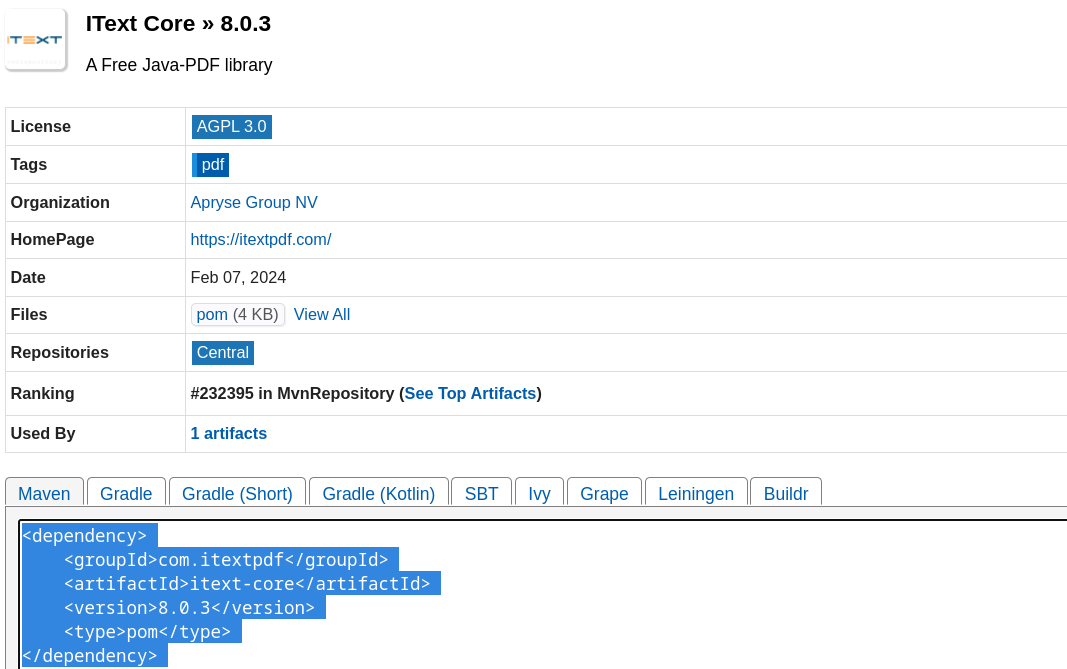 |
|
mvn dependency:tree
...
--- dependency:3.6.1:tree (default-cli) @ hellopdf ---
de.hdm_stuttgart.mi:hellopdf:jar:0.9
\- com.itextpdf:itext-core:pom:8.0.2:compile
+- com.itextpdf:barcodes:jar:8.0.2:compile
| \- org.slf4j:slf4j-api:jar:1.7.36:compile
+- com.itextpdf:font-asian:jar:8.0.2:compile
+- com.itextpdf:forms:jar:8.0.2:compile
+- com.itextpdf:hyph:jar:8.0.2:compile
+- com.itextpdf:io:jar:8.0.2:compile
| \- com.itextpdf:commons:jar:8.0.2:compile
+- com.itextpdf:kernel:jar:8.0.2:compile ...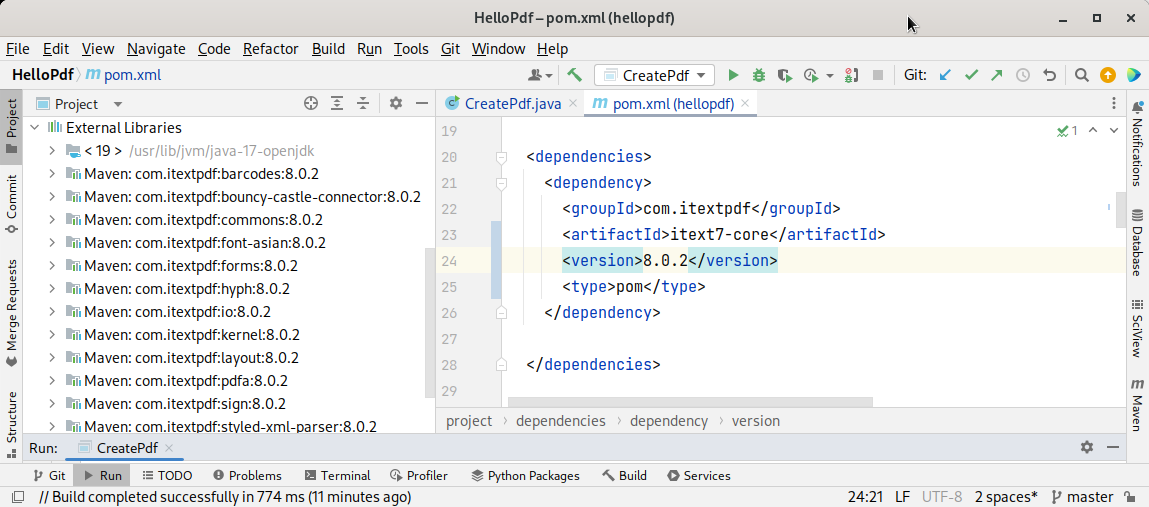
- CDN
- Company local
mvn archetype:generate [INFO] Scanning for projects... ... 1: remote -> am.ik.archetype:elm-spring-boot-blank-archetype ... 2: remote -> am.ik.archetype:graalvm-blank-archetype ... 3: remote -> am.ik.archetype:graalvm-springmvc-blank-archetype ... ... 2083: remote -> org.apache.maven.archetypes:maven-archetype-quickstart... ... 3330: remote -> za.co.absa.hyperdrive:component-archetype_2.12 (-) Choose a number or apply filter ... |
Helper.java |
pom.xml |
|---|---|
package mi.calc.common; public class Helper { static public long factorial(int n) { long result = 1; for (int i = 2; i <= n; i++) { result *= i; } return result; } } |
<project xmlns="http://maven.apache.org...> ... <groupId>mi.calc</groupId> <artifactId>common</artifactId> <version>1.0</version> ... </project> |
goik@goiki Helper> mvn install [INFO] Scanning for projects... [INFO] ------------------------------------------- [INFO] Building helper 0.9 ... [INFO] Installing .../Helper/target/helper-0.9.jar to /ma/goik/.m2/repository/mi/calc/common/1.0/common-1.0.jar
goik@goiki tmp> unzip ...hdm_stuttgart/de/mi/sd1/helper/0.9/helper-0.9.jar
Archive: .../.m2/repository/.../sd1/helper/0.9/helper-0.9.jar
creating: META-INF/
inflating: META-INF/MANIFEST.MF
creating: de/
creating: de/hdm_stuttgart/
creating: de/hdm_stuttgart/mi/
creating: de/hdm_stuttgart/mi/sd1/
inflating: de/hdm_stuttgart/mi/sd1/Helper.class
creating: META-INF/maven/
creating: META-INF/maven/de.hdm_stuttgart.mi.sd1/
creating: META-INF/maven/de.hdm_stuttgart.mi.sd1/helper/
inflating: META-INF/maven/de.hdm_stuttgart.mi.sd1/helper/pom.xml
inflating: META-INF/maven/de.hdm_stuttgart.mi.sd1/helper/pom.properties<project ...> ... <groupId>de.hdm_stuttgart.mi.sd1</groupId> <artifactId>lottery</artifactId> <version>0.9</version> <packaging>jar</packaging> <name>lottery</name> <dependencies> <dependency> <groupId>de.hdm_stuttgart.mi.sd1</groupId> <artifactId>helper</artifactId> <version>0.9</version> </dependency> ... </project>
static public long binomial(int n, int k) {
return (Helper.factorial(n) / Helper.factorial(k)
/ Helper.factorial(n - k));
}
public static void main(String[] args) {
System.out.println("There are " + binomial(5, 2) +
" ways to draw 2 out of 5 numbers");
System.out.println("There are " + binomial(49, 6) +
" ways to draw 6 out of 49 numbers");
}- Objects and Classes
- ➟ Project dependencies and Maven
- ➟ Maven command line usage
- ➟ Project dependencies and Maven
-
Download file
mavenTemplate.zipfromhere. -
Extract
mavenTemplate.zipto foldertemplate. -
Optional: Edit
template/pom.xmlreflecting your project needs i.e.<groupId>and related. -
Optional: Import your project in Intellij IDEA.
mvn --batch-mode -e archetype:generate \
-DgroupId=de.hdm_stuttgart.mi.sd1 -DartifactId=second -Dversion=0.9 \
-DarchetypeGroupId=org.apache.maven.archetypes -DarchetypeArtifactId=maven-archetype-quickstart -DarchetypeVersion=1.4
[INFO] Scanning for projects...
...
[INFO] BUILD SUCCESS ...See artifact reference.
mvn --batch-mode -e archetype:generate \
-DgroupId=de.hdm_stuttgart.mi.sd1 -DartifactId=second -Dversion=0.9 \
-DarchetypeGroupId=de.hdm_stuttgart.mi -DarchetypeArtifactId=mi-maven-archetype-quickstart -DarchetypeVersion=2.3
[INFO] Error stacktraces are turned on.
[INFO] Scanning for projects...
...
[INFO] BUILD SUCCESS ...mvn --batch-mode ❶ -e archetype:generate ❷ \ \ -DarchetypeGroupId=de.hdm_stuttgart.mi \ ❸ -DarchetypeArtifactId=mi-maven-archetype-quickstart \ -DarchetypeVersion=2.3 \ \ -DgroupId=de.hdm_stuttgart.mi.sd1 ❹ \ -DartifactId=first \ -Dversion=0.9
> cd first # Enter project directory > find . -type f # Search recursively for files ./pom.xml ❶ ./src/main/java/de/hdm_stuttgart/mi/sd1/HighlightSample.java ./src/main/java/de/hdm_stuttgart/mi/sd1/Statistics.java ./src/main/java/de/hdm_stuttgart/mi/sd1/App.java ❷ ./src/main/resources/log4j2.xml ./src/test/java/de/hdm_stuttgart/mi/sd1/AppTest.java ./Readme.md
> mvn compile
[INFO] Scanning for projects...
...
[INFO] Building first 0.9
...
[INFO] Changes detected - recompiling the module!
[INFO] Compiling 1 source file to /ma/goik/first/target/classes
[INFO] --------------------------------------------------------
[INFO] BUILD SUCCESS> find target/classes -type f
./target/classes/de/hdm_stuttgart/mi/sd1/App.class
...> cd target/classes ❶ > java de.hdm_stuttgart.mi.sd1.App ❷ Hi there, let's have fun learning Java! ❸
|
Change to base directory containing compiled Java™ classes. |
|
|
Application execution. Note: Our |
|
|
The expected output result. NoteExecuting this particular class requires a configuration
in our project's ...
<archive>
<manifest>
<mainClass>de.hdm_stuttgart.mi.sd1.test.ShowReachedPoints</mainClass>
</manifest>
</archive> ...
|
> mvn package ... T E S T S ... Tests run: 1, Failures: 0, Errors: 0, Skipped: 0 ... [INFO] Building jar: /ma/goik/first/target/first-0.9.jar ... [INFO] Replacing /ma/goik/first/target/first-0.9.jar with /ma/goik/first/target/first-0.9-shaded.jar ... [INFO] BUILD SUCCESS
java -jar target/first-0.9.jar
Hi there, let's have
fun learning Java!Remark: This will execute HelloWorld.class
being contained in first-0.9.jar.
> mvn javadoc:javadoc [INFO] Scanning for projects... ... Generating /ma/goik/First/target/site/apidocs/allclasses-noframe.html... Generating /ma/goik/First/target/site/apidocs/index.html... Generating /ma/goik/First/target/site/apidocs/overview-summary.html... Generating /ma/goik/First/target/site/apidocs/help-doc.html...
See e.g. class String documentation.
> mvn clean
...
[INFO]
[INFO] --- maven-clean-plugin:2.5:clean (default-clean) @ first ---
[INFO] Deleting /ma/goik/first/target
[INFO] ------------------------------------------------------------------------
[- Objects and Classes
- ➟ Project dependencies and Maven
- ➟ Intellij IDEA on top of Maven
- ➟ Project dependencies and Maven
-
Built in Maven support in Intellij IDEA.
-
MI supplementary archetypes require MI archetype configuration in
~/.m2/settings.xml.
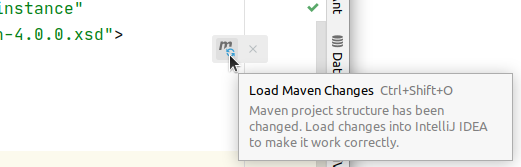
-
Your Maven project depends on its
pom.xmlfile. -
Reloading changed
pom.xmlfile.
- Objects and Classes
- ➟ Unit testing
Test categories.
Why unit testing? Idea of test «driven development».
Required steps.
- ➟ Unit testing
-
Unit test: Test individual methods, classes and packages in isolation.
-
Integration Test: Test a group of associated components/classes.
-
Acceptance / Functional Test: Operate on a fully integrated system, testing against the user interface.
-
Regression Test: Ensure system integrity after (implementation) change.
-
Load test: Responsiveness vs. system load.
Informal problem specification:
A prime number is a whole number greater than 1 whose only factors are 1 and itself.
Sample values: 2, 3, 5, 7, 11, 13, 17, 23, ...
First write tests, then implement.
-
Specify but not yet implement classes / methods.
-
Write skeleton (dummy) implementations.
-
Write corresponding unit tests.
-
Implement skeleton.
-
Test your implementation.
- Objects and Classes
- ➟ Unit testing
- ➟ Tests and implementation
Providing both an implementation and related tests possibly revealing coding flaws.
Providing prime number related tests.
- ➟ Tests and implementation
- ➟ Unit testing
/**
* Identifying prime numbers.
*/
public class Prime {
/**
* Check whether a given integer candidate is prime or not ❶
* @param candidate A positive integer value
* @return true if and only if candidate is a prime number.
*/
public static boolean isPrime(int candidate) {
return true ❷; //TODO: Dummy value to be implemented correctly
}
}for (int i = 1; i < 20;i++) {
System.out.println(i + " is " + (Prime.isPrime(i) ? " a " : " not a ")
+ " prime number");
}1 is a prime number 2 is a prime number 3 is a prime number 4 is a prime number 5 is a prime number ...
| Input | Expected output | Input | Expected output |
|---|---|---|---|
1 |
false |
7 |
true |
2 |
true |
8 |
false |
3 |
true |
9 |
false |
4 |
false |
10 |
false |
5 |
true |
11 |
true |
6 |
false |
12 |
false |
public class PrimeTest { @Test ❶ public void test_1_isNotPrime() { Assert.assertFalse(Prime.isPrime(1)); } @Test ❶ public void test_2_isPrime() { Assert.assertTrue(Prime.isPrime(2)); } void someOrdinaryMethod() ❷ {...} ...
goik@goiki Prime_v01> mvn test ... Running de.hdm_stuttgart.mi.sd1.PrimeTest Tests run: 2, Failures: 1, Errors: 0, Skipped: 0, Time elapsed: 0.065 sec <<< FAILURE! ... test_1_isNotPrime(de.hdm_stuttgart.mi.sd1.PrimeTest) Time elapsed: 0.001 sec <<< FAILURE! java.lang.AssertionError at org.junit.Assert.fail(Assert.java:86) at org.junit.Assert.assertTrue(Assert.java:41) at org.junit.Assert.assertFalse(Assert.java:64) at org.junit.Assert.assertFalse(Assert.java:74) ...
@Test public void test_Primes() { Assert.assertTrue(Prime.isPrime(3)); Assert.assertTrue(Prime.isPrime(5)); Assert.assertTrue(Prime.isPrime(7)); Assert.assertTrue(Prime.isPrime(11)); ... } @Test public void testOddNonPrimes() { Assert.assertFalse(Prime.isPrime(9)); Assert.assertFalse(Prime.isPrime(15)); Assert.assertFalse(Prime.isPrime(21));...}
@Test public void testEvenNonPrimes() { for (int i = 2; i < 100; i++) { Assert.assertFalse(Prime.isPrime(2 * i)); } }
public static boolean isPrime(int candidate) { for (int i = 2; i < candidate; i++) { if (0 == candidate % i) { // i divides value return false; } } return candidate != 1; }
goik@goiki Prime_v01> mvn test
...
-------------------------------------------------------
T E S T S
-------------------------------------------------------
Running de.hdm_stuttgart.mi.sd1.PrimeTest
Tests run: 5, Failures: 0, Errors: 0, Skipped: 0, Time elapsed: 0.055 sec
Results :
Tests run: 5, Failures: 0, Errors: 0, Skipped: 0- Objects and Classes
- ➟ Unit testing
- ➟ Improving the algorithm
Try improving the algorithm.
Introducing an error.
- ➟ Improving the algorithm
- ➟ Unit testing
101 / 2 = 50 remainder 1 101 / 3 = 33 remainder 2 101 / 4 = 25 remainder 1 101 / 5 = 20 remainder 1 101 / 6 = 16 remainder 5 101 / 7 = 14 remainder 3 101 / 8 = 12 remainder 5 101 / 9 = 11 remainder 2 101 / 10 = 10 remainder 1 101 / 11 = 9 remainder 2 101 / 12 = 8 remainder 5 101 / 13 = 7 remainder 10 ...
Big performance gain:
public static boolean isPrime(int candidate) {
for (int i = 2; i * i < candidate; i++) {
if (0 == candidate % i) {
return false;
}
}
return candidate != 1;
}public static boolean isPrime(int candidate) { //for (int i = 2; i * i < candidate; i++) { for (int i = 2; i * i <= candidate; i++) { if (0 == candidate % i) { return false; } } return candidate != 1; }
- Objects and Classes
- ➟ Unit testing
- ➟ Helpful Junit methods
Selected assertion methods.
Considerations when comparing
floatanddoublevalues.
- ➟ Helpful Junit methods
- ➟ Unit testing
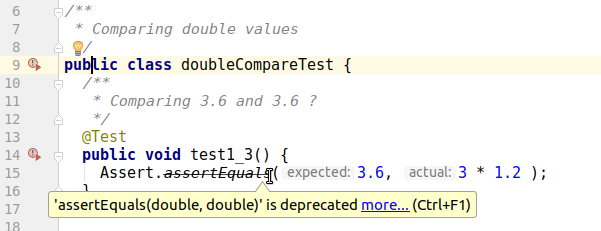
java.lang.AssertionError: Use assertEquals(expected, actual, delta) to compare floating-point numbers at org.junit.Assert.assertEquals(Assert.java:656) at qq.doubleCompareTest.test1_3(doubleCompareTest.java:15) ...
System.out.println("3.6 - 3 * 1.2 == " + (3.6 - 3 * 1.2));Result:
3.6 - 3 * 1.2 == 4.440892098500626E-16
public class doubleCompareTest {
static final double delta = 1E-15;
/**
* Comparing 3.6 and 3 * 1.2 within delta's limit
*/
@Test
public void test1_3() {
Assert.assertEquals(3.6, 3 * 1.2 , delta);
}
}- Objects and Classes
- ➟ Unit testing
- ➟ Technical details
- ➟ Unit testing
public @interface Test { ... } |
|
public class Assert { public static void assertTrue( String message, boolean condition) { ...} public static void assertEquals( long expected, long actual) { ...} ... }
<project ...>
...
<dependencies>
<dependency>
<groupId>junit</groupId>
<artifactId>junit</artifactId>
<version>4.13</version>
<scope>test</scope>
</dependency>
...
</dependencies>
...
</project>Local: /home/goik/.m2/repository/junit/junit/4.13/junit-4.13.jar
> jar -tf junit-4.13.jar META-INF/ META-INF/MANIFEST.MF org/ org/junit/ ... org/junit/Assert.class ...
- Objects and Classes
- ➟ Value types and reference types
Primitive and value types revisited.
- ➟ Value types and reference types
- Value type: Holding data in associated memory location
-
-
byte -
short
-
int -
long
-
float -
double
-
char -
boolean
-
- Reference type: Holding a reference to an object
-
Array or class instances i.e.
String,java.util.Scanneretc.
| Value type | |
a=5 b=1 |
| Reference type | |
r=Joe Simpson s=Joe Simpson |
public static void main(String[] args) {
int value = 3;
System.out.println(
"Before printDuplicateValue: "
+ value);
printDuplicateValue(value);
System.out.println(
"After printDuplicateValue: "
+ value);
}
static void printDuplicateValue(int n) {
n = 2 * n;
System.out.println(
"printDuplicateValue: " + n);
} |
Before printDuplicateValue: 3 printDuplicateValue: 6 After printDuplicateValue: 3 |
|
Before duplicateString: My After duplicateString: MyMy |
|
Before duplicateString: My After duplicateString: My |
int a = 1;
int &b = a;
cout << a << " : " << b << endl;
a = 5;
cout << a << " : " << b << endl; |
1 : 1 5 : 5 |
// Passing a reference // to variable n void printDuplicateValue(int& n) { n = 2 * n; cout << "duplicateValue: " << n << endl; } int main() { int value = 3; cout << "Before call: " << value << endl; printDuplicateValue(value); cout << "After call: " << value << endl; } |
Before call: 3 duplicateValue: 6 After call: 6 |
- Objects and Classes
- ➟ Method calls, the details
Method calls, behind the scenes.
Stack and heap memory.
Stack frames and value propagation. Using the debugger.
- ➟ Method calls, the details
public class Circle {
static final double
PI = 3.141592653589793;
double r;
/** Change a circle's area
* @param area The desired new area
* @return The circle's new radius */
double setArea(final double area ❶) {
double val ❷ = area / PI ❸;
return ❹ r ❺ = Math.sqrt(val);
}
} |
|||||
|
|
Class scope (static)
|
Application process |
| Instance scope | Object lifetime: new
(...) until being garbage collected.
|
| Method scope | Method invocation until return.
|
- Heap memory
-
-
Allocation of class or array instances:
new String()new float[200] -
De-allocation subject to garbage collection.
-
- Execution stack
-
-
One instance per process thread.
-
Hosting variables (values or references)
-

- Objects and Classes
- ➟ Enumerations (
enum)
- ➟ Enumerations (
-
Modeling finite sets of discrete states.
-
Examples:
A room's door: {
OPEN,CLOSED}State of matter: {
SOLID,LIQUID,GASEOUS} -
No dynamic change of state set.
- Objects and Classes
- ➟ Enumerations (
enum)- ➟ Enumeration by integer representation
Example: Weekdays Monday till Sunday represented by constant
intvalues.Common pitfall examples.
Insufficient means of language protection against self - inflicted problems.
- ➟ Enumeration by integer representation
- ➟ Enumerations (
public class Lecture { public final int dayHeld; /* e.g. to be held on Tuesdays */ public final String title; /* e.g. «PHP introduction» */ public Lecture(final int dayHeld, final String title) { this.dayHeld = dayHeld; this.title = title; } }
Quick and dirty:
Class Driver: final Lecture phpIntro = new Lecture(1 /* Monday */, "PHP introduction"), advancedJava = new Lecture(5 /* Friday */, "Advanced Java");
Error prone:
-
Weeks start on Mondays?
-
Index starts with 0 or 1?
public class Day { static public final int MONDAY = 1, TUESDAY = 2, WEDNESDAY = 3, THURSDAY = 4, FRIDAY = 5, SATURDAY = 6, SUNDAY = 7; }
Class Driver: final Lecture phpIntro = new Lecture(Day.MONDAY, "PHP introduction"), advancedJava = new Lecture(Day.FRIDAY, "Advanced Java");
public class Day { ... public static String getDaysName(final int day) { switch (day) { case MONDAY: return "Monday"; case TUESDAY: return "Tuesday"; case WEDNESDAY: return "Wednesday"; case THURSDAY: return "Thursday"; case FRIDAY: return "Friday"; case SATURDAY: return "Saturday"; case SUNDAY: return "Sunday"; default: return "Illegal day's code: " + day; } } }
public class Lecture { public final int dayHeld; ... public String toString() { return "Lecture «" + title + "» being held each " + Day.getDaysName(dayHeld); } }
// Class Driver final Lecture phpIntro = new Lecture( Day.MONDAY, "PHP introduction"), advancedJava = new Lecture( Day.FRIDAY, "Advanced Java"); System.out.println(phpIntro); System.out.println(advancedJava); |
Lecture «PHP introduction» being held each Monday Lecture «Advanced Java» being held each Friday |
// Class Screwed final Lecture phpIntro = new Lecture(88, "PHP introduction"); System.out.println(phpIntro); |
Lecture «PHP introduction» being
held each Illegal day's code: 88Bad: Not even a compiler warning message! |
/** * Charge double prices on weekends * @param day Day of week * @param amount * @return the effective amount for * given day of week. */ static public int getPrice( final int day, final int amount) { switch (day) { case Day.SATURDAY: case Day.SUNDAY: return 2 * amount; default: return amount; } } |
// Correct System.out.println( getPrice(Day.SUNDAY, 2)); // Argument mismatch System.out.println( getPrice(2, Day.SUNDAY)); 4 7 Bad: Not even a compiler warning message! |
- Objects and Classes
- ➟ Enumerations (
enum)- ➟ Enumeration by dedicated class
Representing enumeration values by instances gaining type safety.
Partial problem solution.
- ➟ Enumeration by dedicated class
- ➟ Enumerations (
Roadmap:
-
Define a dedicated enumeration representing class.
-
Create exactly one class instance per enumeration value.
-
Enumeration value equality comparison by virtue of the
==operator.
public class Day { static public final Day MONDAY = new Day(), TUESDAY = new Day(), WEDNESDAY = new Day(), THURSDAY = new Day(), FRIDAY = new Day(), SATURDAY = new Day(), SUNDAY = new Day(); }
Note: Class without instance attributes.
Reverting to if .. else if ... required 🙄
public static String getDaysName(final Day day) { if (MONDAY == day) { // Switch no longer possible, sigh! return "Monday"; } else if (TUESDAY == day) { ... } else if (SUNDAY == day) { return "Sunday"; } else { return "Illegal day instance: " + day; } }
/** * Charge double prices on weekends * @param day Day of week * @param amount * @return the effective amount depending on day of week. */ static public int getPrice(final Day day, final int amount) { if (Day.SATURDAY == day || Day.SUNDAY == day) { return 2 * amount; } else { return amount; } }
Preventing method argument order mismatch:
// Class Driver // o.K. System.out.println(Screwed2.getPrice(Day.SUNDAY, 2)); // Argument mismatch causing compile time type violation error System.out.println(Screwed2.getPrice(2, Day.SUNDAY));
Class Screwed: final Day PAST_SUNDAY = new Day(); final Lecture phpIntro = new Lecture( PAST_SUNDAY, "PHP introduction"); System.out.println(phpIntro.toString()); |
Lecture «PHP introduction» being
held each Illegal day instance:
de.hdm_stuttgart.mi.sd1.
class_wrapper.Day@63961c42 |
- Objects and Classes
- ➟ Enumerations (
enum)- ➟ Defining a private constructor
Clearing the mess.
Sad: switchstill not working.
- ➟ Defining a private constructor
- ➟ Enumerations (
public class Day { // Disallow object creation outside class private Day() {} static public final Day MONDAY = new Day(), TUESDAY = new Day(), ... SUNDAY = new Day(); }
Class Screwed: Day PAST_SUNDAY = new Day(); Lecture phpIntro = new Lecture( PAST_SUNDAY, "PHP introduction"); System.out.println(phpIntro.toString()); |
Compile time error: 'Day()' has private access in
'de.hdm_stuttgart.mi.sd1.
class_wrapper_private.Day' |
public class Day { public final String name; private Day(final String name) { this.name = name; } static public final Day MONDAY = new Day("Monday"), ... SUNDAY = new Day("Sunday"); public String toString() { return name; } }
- Objects and Classes
- ➟ Enumerations (
enum)- ➟
enumreplacingclassIntroducing
enumas kind of restricted class.Makes
switchworking again!
- ➟
- ➟ Enumerations (
public enum Day { MONDAY("Monday"), TUESDAY("Tuesday"), ... SUNDAY("Sunday"); final String name; Day(final String name) { this.name = name;} public String toString() { return name;} }
public enum Day { ... public static String getItalianDayName(final Day day) { switch (day) { case MONDAY: return "Lunedì"; case TUESDAY: return "Martedì"; ... case SUNDAY: return "Domenica"; } return null; // Actually unreachable, but static // compiler code analysis is limited } }
public enum Day {
...
private Day(final String name)
{ ... |
Compile time warning: Modifier 'private' is redundant for |
public enum Day {
...
public Day(final String name)
{ ... |
Compile time error: Modifier 'public' not allowed here |
Prohibits enum external instance creation.
- Objects and Classes
- ➟ Using git
Git:
-
A completely ignorant, childish person with no manners.
-
A person who feels justified in their callow behaviour.
-
A pubescent kid who thinks it's totally cool to act like a moron on the internet, only because no one can actually reach through the screen and punch their lights out.
- Objects and Classes
- ➟ Using git
- ➟ Working with git locally.
Creating a git project
Important commands: git add, git commit, git log, ...
- ➟ Working with git locally.
- ➟ Using git
git status On branch master ❶ No commits yet ❷ Untracked files: ❸ (use "git add <file>..." to include in what will be committed) Math.java nothing added to commit but untracked files present (use "git add" to track) ❹
public class Math {
static public int add(
final int a, final int b) {
return a + b;
}
} |
public class Math {
/**
* Summing two int values.
* @param a first value.
* @param b second value.
* @return The sum of both.
*/
static public int add(
final int a, final int b) {
return a + b;
}
} |
> javac Print.java Math.java # Compilation creating Math.class and Print.class
> git status
On branch master
Your branch is up to date with 'origin/master'.
Untracked files:
(use "git add <file>..." to include in what will be committed)
Math.class
Print.class
nothing added to commit but untracked files present (use "git add" to track)-
Math.classandPrint.classare being generated fromMath.javaandPrint.java. -
Rule of thumb: Do not version dependent objects.
Solution: Add a .gitignore file to
versioning to contain:
# ignore generated .class files
*.classgit log commit 0137ccd857a242f4751e36bdbce365c6130c3a32 ❶(HEAD -> master) Author: Martin Goik <goik@hdm-stuttgart.de> Date: Sat May 25 11:56:00 2019 +0200 Removing duplicate headline ❷ commit 7f119fac36e02e4c5a7f04f022217b6f744d6e1d ❸ Author: Martin Goik <goik@hdm-stuttgart.de> Date: Sat May 25 11:49:52 2019 +0200 Project Readme.md ❹ ...
git checkout 7f119fac36e02e4c5a7f04f022217b6f744d6e1d Note: checking out '7f119fac36e02e4c5a7f04f022217b6f744d6e1d'. You are in 'detached HEAD' state. You can look around, make experimental changes and commit them, and you can discard any commits you make in this state without impacting any branches by performing another checkout. If you want to create a new branch to retain commits you create, you may do so (now or later) by using -b with the checkout command again. Example: git checkout -b <new-branch-name> HEAD is now at 7f119fa Project Readme.md
git checkout master Previous HEAD position was 7f119fa Project Readme.md Switched to branch 'master'
- Objects and Classes
- ➟ Using git
- ➟ Shared development with centralized remote.
Connecting local to remote repository or clone
push local to remote
pull from remote to local
- ➟ Shared development with centralized remote.
- ➟ Using git
-
Create empty remote repository on
gitlab.mi.hdm-stuttgart.de. -
Connect local repository to remote


git remote add origin ❶ https://gitlab.mi.hdm-stuttgart.de/goik/gitintro.git
|
origin is an alias for our
remote repository
|
git push --set-upstream origin ❶ master Username for 'https://gitlab.mi.hdm-stuttgart.de': goik ❷ Password for 'https://goik@gitlab.mi.hdm-stuttgart.de': Counting objects: 5, done. Delta compression using up to 6 threads. Compressing objects: 100% (4/4), done. Writing objects: 100% (5/5), 507 bytes | 507.00 KiB/s, done. Total 5 (delta 0), reused 0 (delta 0) To https://gitlab.mi.hdm-stuttgart.de/goik/gitintro.git * [new branch] master -> master ❸ Branch 'master' set up to track remote branch 'master' from 'origin'.
> git pull ❶ Username for 'https://gitlab.mi.hdm-stuttgart.de': goik ❷ Password for 'https://goik@gitlab.mi.hdm-stuttgart.de': remote: Enumerating objects: 8, done. remote: Counting objects: 100% (8/8), done. remote: Compressing objects: 100% (6/6), done. remote: Total 6 (delta 1), reused 0 (delta 0) Unpacking objects: 100% (6/6), done. From https://gitlab.mi.hdm-stuttgart.de/goik/gitintro ❸ 733e541..ffff092 master -> origin/master Updating 733e541..ffff092 ❹ Fast-forward Math.java | 10 ++++++++-- ❺ 1 file changed, 8 insertions(+), 2 deletions(-)
-
Create new possibly non-empty project at https://gitlab.mi.hdm-stuttgart.de.
> git clone https://gitlab.mi.hdm-stuttgart.de/goik/gitintro.git Cloning into 'gitintro'... Username for 'https://gitlab.mi.hdm-stuttgart.de': goik Password for 'https://goik@gitlab.mi.hdm-stuttgart.de': remote: Enumerating objects: 5, done. remote: Counting objects: 100% (5/5), done. remote: Compressing objects: 100% (4/4), done. remote: Total 5 (delta 0), reused 0 (delta 0) Unpacking objects: 100% (5/5), done.
- Objects and Classes
- ➟ Using git
- ➟ Conflicts
Line level conflicts
Manual merge
- ➟ Conflicts
- ➟ Using git
| User A: Print.java | User B: Print.java |
|---|---|
// Driver class
public class Print {
public static void
main(String[] args) {
System.out.println
(Math.add(2, 3));
}
} |
/**
* Application entry point
*/
public class Print {
public static void
main(String[] args) {
System.out.println
(Math.add(2, 3));
}
} |
| User A | User B |
|---|---|
| Edit: ... Driver class ... | - |
| git commit, git push | - |
| - | edit: ... Application entry point ... |
| - | git commit |
| - | git push: Fail! |
>git push ... To https://gitlab.mi.hdm-stuttgart.de/goik/gitintro.git ! [rejected] master -> master (fetch first) error: failed to push some refs to 'https://gitlab.mi.hdm-stuttgart.de/goik/gitintro.git' hint: Updates were rejected because the remote contains work that you do hint: not have locally. This is usually caused by another repository pushing hint: to the same ref. You may want to first integrate the remote changes hint: (e.g., 'git pull ...') before pushing again.
>git pull ... From https://gitlab.mi.hdm-stuttgart.de/goik/gitintro b003a82..dbbedb0 master -> origin/master Auto-merging Print.java CONFLICT (content): Merge conflict in Print.java Automatic merge failed; fix conflicts and then commit the result.
>git diff Print.java diff --cc Print.java index fc36ae6,7b27edf..0000000 --- a/Print.java +++ b/Print.java @@@ -1,6 -1,4 +1,10 @@@ ++<<<<<<< HEAD +/** ❶ + * Application entry point + */ ++======= + // Driver class ❷ ++>>>>>>> dbbedb0fc29d77beeaaada37f2538d78f82bac93 public class Print { public static void main(String[] args) { System.out.println (Math.add(2, 3)); } }

<<<<<<< HEAD /** * Application entry point */ ======= // Driver class >>>>>>> 10cf21c ... 759462c public class Print { public static void main(String[] args) { System.out.println (Math.add(2, 3)); } } |
➱ | /** * Driver class, application entry point */ public class Print { public static void main(String[] args) { System.out.println (Math.add(2, 3)); } } |
>git add Print.java >git commit --message "Merging changes" [master 173487a] Merging changes >git push ... To https://gitlab.mi.hdm-stuttgart.de/goik/gitintro.git 10cf21c..173487a master -> master